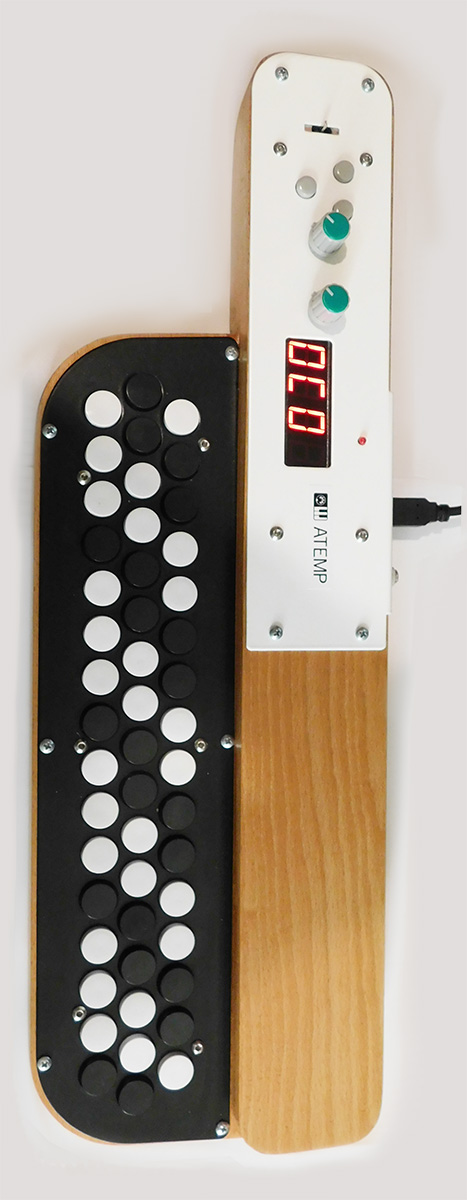Production
ATEMP MB1-S the button accordion MIDI keyboard - Synthesizer.
The button accordion MIDI keyboard is used for transmitting MIDI messages to sequencers and software and hardware tone generators via the MIDI OUT Din-5 port and MIDI USB, as well as to play timbres of the built-in synthesizer.
The Bayanola is a unique instrument, the play on which will help you master the basic skills of playing the button accordion (bayan). And also perform simple compositions (plays) for this wonderful instrument.
The left hand takes the chords on the buttons fretboard, and the right hand plays the melody.
On button accordion it is enough to master the performance of the three main scales and chords in them, in order to play them in other keys.
The main characteristics of the built-in synthesizer:
• 95 instruments, including 11 realistic accordion timbres and 20 timbres of high-quality electro and acoustic organs.
• Multi Effects DSP
• 16 midi channels
• Polyphony 81 votes
• Line-out audio output L R - stereo minijack
It is also possible to choose different timbres of button accordions, organs and others timbres. There is the possibility of assignable controllers and a joystick (the default is configured for a pitch bend), as well as connecting an external expression pedal.

Cases with color lacquer coating (black, red) and gold painting are also available + 50$
Also available for ordering Bayanol with a button system CBA C-system, which is very popular in Europe.
Controllers and Functions
Atemp MB1-S has the following MIDI controllers
Turnable to the stop:
Expression (Controller 11), Modulation (Controller 1) - assignable, saved.
Joystick.
Pith Band Change or Controller (01 - 99) - assignable, persistent.
External pedal
Expression (Controller 11) - assignable, persistent.
Functions
Offset from 0 to 3 octaves up and down
Transposing from 0 to 11 semitones up and down
Programm Change program (timbre) selection (1 - 128)
All Notes Off (Panic) (Controller 123)
Select a MIDI channel to send MIDI messages.
Selecting fixed Velocity values from 120 to 30
Split the keyboard into lower and upper zones
Purpose of controllers.
Direct, reverse joystick activation
Connectors
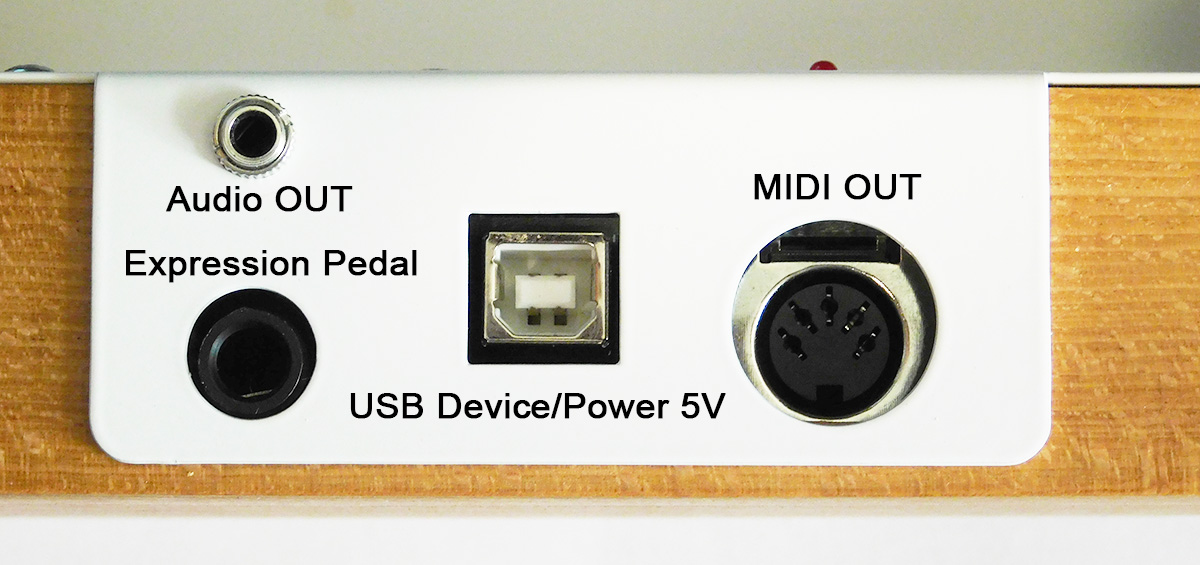
Audio output linear L R - stereo mini Jack
MIDI OUT - Din5
USB MIDI Device, 5V power from USB power supply or power bank.
Connector for an external expression pedal - Jack 6.5mm
Display
4-digit, 7 segment LED
Light-emitting diode
MIDI OUT - lights up when there are MIDI message signals at the MIDI OUT output - Din5, USB MIDI
Buttons
F - function selection
<> - the choice of values
Windows software; Mac OS - installs automatically when connected to the computer’s USB port.
USB 5V power supply, 70 mA.
The size is 430 * 135 * 40 mm.
Weight 950 g
Turn on, connect to devices.
After turning on the display runs a string
"ATEMP MB1"
with the version number of the program, then the octave offset function is enabled:
"OC0"
- select the octave of the button “<”, “>”; if you hold it down for more than 2 seconds, the following values will be searched automatically.
Pressing "F" transposition offset selection function:
"t0"
the next press of the “F” program selection function (timbre):
"P001"
next press “F” channel selection function:
"CH01"
The next press of the “F” function is the selection of fixed values for Velocity from 120 to 30 ( stored value ) :
"u100"
the next press of “F” is the function of dividing the keyboard into lower and upper zones:
"SoFF"
- “>” button to turn on and select the split note (stored value) “S-C”, the next press selects the C # note - the first octave and so on until the B note, in a circle, the upper zone go down by one octave, lower switches to the next channel from the selected one. The “<” button turns off keyboard splits.
If you hold down the “F” button for more than 5 seconds, additional configuration functions are added:
the function of assigning the number to the rotary controller:
"Ec11"
- selection by turning the knob of the controller, joystick or pedal. The saved, selection of the controller number, the “<” button dozens from 0 to 90 - in a circle, the “>” button, units from 0 to 9 in a circle. For the joystick, if the value of the “<” button is dozens above 90, the Pith Band Change function is enabled.
The next press of the "F" function turns on, turns off the display of the value of the controllers:
"cdon"
- turning on the button “>” “cdon”, turning off the button “<” “cdoF”
The next press of the “F” function is the direct, reverse activation of the joystick:
"Jdir"
- direct switching on the button “>” “Jdir” (0-127), the opposite button “<” “Jrev” (127-0).
«c-bn»
- keyboard layout button accordion ">" "c-bn", accordion garmon "<" "c-Gn".
Sound bank timbres of the built-in synthesizer
| Timbre (program) | Type | Timbre (program) | Type | Timbre (program) | Type |
| 1. Accordion 1 (Ru) | Accordions | 35. Reso SH Bass | Bass | 69. Bottle Blow | Wind |
| 2. Accordion 2 (Ru) | Accordions | 36. Rubber Bass | Bass | 70. Ocarina | Wind |
| 3. Accordion 3 (Ru) | Accordions | 37. SH101 Bass 2 | Bass | 71. Pan Flute | Wind |
| 4. Accordion 4 (De) | Accordions | 38. Synth Bass 1 | Bass | 72. Recorder | Wind |
| 5. Accordion 5 (De) | Accordions | 39. Synth Bass 2 | Bass | 73. Shakuhachi | Wind |
| 6. Accordion 6 (Fr) | Accordions | 40. Synth Bass 201 | Bass | 74. Whistle | Wind |
| 7. Accordion 7 (It) | Accordions | 41. Synth Bass 3 | Bass | 75. 5th Saw Wave | Lead |
| 8. Accordion 8 (Fr) | Accordions | 42. Synth Bass 4 | Bass | 76. Bass & Lead | Lead |
| 9. Accordion 9 (It) | Accordions | 43. TB303 Bass | Bass | 77. Saw Lead | Lead |
| 10. Accordion 10 | Accordions | 44. Choir Aahs | Ensemble | 78. Solo Synth Vox | Lead |
| 11. Accordion 11 (De) | Accordions | 45. Slow String Ensemble | Ensemble | 79. Square Lead | Lead |
| 12. Harmonica | Organs | 46. String Ensemble | Ensemble | 80. Synth Calliope | Lead |
| 13. Reed Organ | Organs | 47. Synth Strings 1 | Ensemble | 81. Chiffer Lead | Lead |
| 14. Church Organ 1 | Organs | 48. Synth Strings 2 | Ensemble | 82. Fantasia Pad | Synth Pad |
| 15. Church Organ 2 | Organs | 49. Synth Strings 3 | Ensemble | 83. Halo Pad | Synth Pad |
| 16. Detuned Organ 1 | Organs | 50. Synth Voice | Ensemble | 84. Polysynth Pad | Synth Pad |
| 17. Detuned Organ 2 | Organs | 51. Voice Oohs | Ensemble | 85. Rotary String | Synth Pad |
| 18. Detuned Organ 3 | Organs | 52. French Horns | Brass | 86. Space Voice Pad | Synth Pad |
| 19. Even Bar | Organs | 53. Bright Trumpet | Brass | 87. Sweep Pad | Synth Pad |
| 20. Hammond Organ | Organs | 54. Trumpet 2 | Brass | 88. Warm Pad | Synth Pad |
| 21. 60's Organ 1 | Organs | 55. Trombone | Brass | 89. Atmosphere | Synth FX |
| 22. Organ 1 | Organs | 56. Tuba | Brass | 90. Brightness | Synth FX |
| 23. Organ 109 | Organs | 57. Brass | Brass | 91. Echo Drops | Synth FX |
| 24. Organ 2 | Organs | 58. Synth Brass 1 | Brass | 92. Goblin | Synth FX |
| 25. Organ 201 | Organs | 59. Synth Brass 2 | Brass | 93. Ice Rain | Synth FX |
| 26. Organ Bass | Organs | 60. Synth Brass 3 | Brass | 94. Soundtrack | Synth FX |
| 27. Percussive Organ | Organs | 61. Philly Hit | Brass | 95. Star Theme | Synth FX |
| 28. Rock Organ | Organs | 62. Alto Sax | Reed | ||
| 29. Rotary Organ | Organs | 63. Bariton Sax | Reed | ||
| 30. Rotary Organ Fast | Organs | 64. Hyper Alto Sax | Reed | ||
| 31. Rotary Organ Slow | Organs | 65. Soprano Sax | Reed | ||
| 32. Overdrive Guitar | Guitars | 66. Tenor Sax | Reed | ||
| 33. Analog Bass | Bass | 67. Clarinet | Reed | ||
| 34. Modular Bass 2 | Bass | 68. Oboe | Reed |